CUET Exam Registation
CUET Registration 2024: A Step-by-Step Guide
Here's a breakdown of how to register for CUET UG 2024
1. Register and Create Login:
• Visit the CUET (UG) portal and click "New Candidate Register Here" for first-time registration.
• Download and read the Information Bulletin thoroughly to understand the application process.
2. Fill Out Registration Form:
• Provide your personal details and address accurately.
• Create a strong password and choose a security question with an answer you'll remember. (This helps reset your password if forgotten).
• Enter the security pin displayed and submit the form.
3. Verify and Submit:
• Review your details carefully in the preview section. You can edit if needed.
• Click "submit and send OTP on email" to receive a verification code.
4. Complete Verification:
• Enter the OTP sent to your registered mobile number and email ID.
Congratulations! You've successfully registered for CUET UG 2024. Now, you can log in using your application number (user ID) and password to complete the rest of the application before the deadline
CUET Application Form: A Step-by-Step Guide
Before diving into the application process, it's wise to gather information:
• Subject & Eligibility: Research course combinations and eligibility requirements for your desired programs at various universities.
• Participating Universities & Courses: Find a complete list of universities participating in CUET and the courses they offer.
• Top Colleges: Identify top colleges offering your chosen courses within participating universities.
Ready to Apply? Here's how:
Step 1: Visit the Official CUET Website
1. Download the information brochure from the official CUET website. It includes crucial details like deadlines and guidelines.
2. Read it thoroughly before applying.
3. Log in using your registration credentials (created during the registration process).
Step 2: Application Form Breakdown
The form will require various details:
• Personal Information
• Qualifying Exam Details
• Educational Background
• Correspondence Address
• Course & University Preferences
• Exam Center Choices
• Photograph & Signature Upload
• Declaration
Fill out all sections carefully and double-check for any errors.
Step 3: Careful Course & University Selection
• Research course eligibility criteria before applying.
• Select universities first, followed by specific courses within those universities.
• You don't need to choose all universities on the list.
Step 4: Language & Subject Selection
• Choose your preferred language.
• Select domain-specific subjects (maximum 6, including a language). Consider adding the General Test (GT) for wider options.
• Choose your exam center preferences (up to 4). Regional languages might have limited center availability.
Step 5: Uploading Documents
• Upload scanned photos, signatures, and supporting documents (category certificates, if applicable).
• Ensure all documents meet the specified size and format requirements.
• Preview the entire application, confirm details, and proceed
Step 6: Application Fee Payment
• Pay the CUET application fee online through options like Net Banking, Credit/Debit Cards, UPI, or Paytm.
• Processing charges and GST (if applicable) will be added by the payment gateway.
• Ensure successful payment before the deadline.
Confirmation and Important Notes
• Print the confirmation page for your records.
• Keep required documents scanned and ready (photo, signature, category certificate).
• Application fee must be paid online. Unpaid applications will be rejected.
• A confirmation email/SMS will be sent upon successful registration and application completion (provide valid contact details).
• Choose your exam center carefully as changes might not be allowed later.
• Download and print a copy of the completed application form for reference.




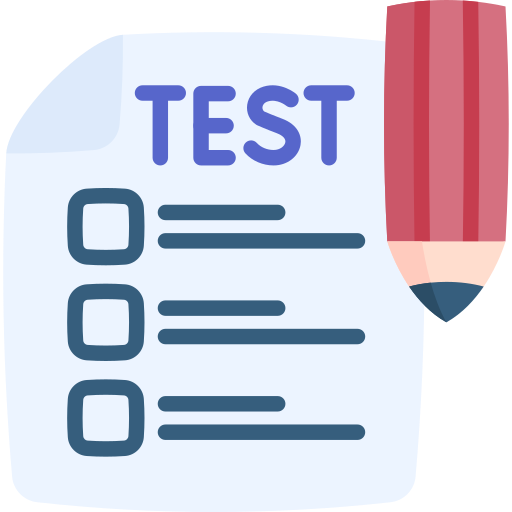 Free Mock Test Papers
Free Mock Test Papers